Running it on a Mac
- Thread starter beik
- Start date
You are using an out of date browser. It may not display this or other websites correctly.
You should upgrade or use an alternative browser.
You should upgrade or use an alternative browser.
Yes im running it on the base M1 Pro. I used Whisky thats the only thing that worked I tried GPTK 3 and crossover but they crashed immediately. It has some issue on whisky like crashing when you load stuff too quickly and takes like 10gb metal ram but it's like 30fps on the default highest settings for me and sometimes a lot higher. But it although its not stable and has visual glitches it does run.Has anyone already succeeded in hacking it to run on macOS with Apple Silicon? Is it worth trying it in emulators/VMs?

Wine Staging 10.18 worked even better higher fps less glitches
I'm happy to hear!
On my side, I'm still trying to get a stable experience. I'm running it on a Macbook Pro M3 16GB RAM.
Tried Whisky in Win11, managed to boot it super quickly and see how it works, so I'm already happy to be able to see the game running. FPS were around 24-30, but after I got stuck on white earth and some visual glitches. From time to time it was crashing.
Now trying on Wine Staging 10.18. Things seem more stable, but now I have a weird bug where the camera movement does some extreme rotations in any amount of input. Pretty unplayable. I will keep testing and reporting back. Thanks for the help
On my side, I'm still trying to get a stable experience. I'm running it on a Macbook Pro M3 16GB RAM.
Tried Whisky in Win11, managed to boot it super quickly and see how it works, so I'm already happy to be able to see the game running. FPS were around 24-30, but after I got stuck on white earth and some visual glitches. From time to time it was crashing.
Now trying on Wine Staging 10.18. Things seem more stable, but now I have a weird bug where the camera movement does some extreme rotations in any amount of input. Pretty unplayable. I will keep testing and reporting back. Thanks for the help
Im not really having a very stable experience eitherI'm happy to hear!
On my side, I'm still trying to get a stable experience. I'm running it on a Macbook Pro M3 16GB RAM.
Tried Whisky in Win11, managed to boot it super quickly and see how it works, so I'm already happy to be able to see the game running. FPS were around 24-30, but after I got stuck on white earth and some visual glitches. From time to time it was crashing.
Now trying on Wine Staging 10.18. Things seem more stable, but now I have a weird bug where the camera movement does some extreme rotations in any amount of input. Pretty unplayable. I will keep testing and reporting back. Thanks for the help
If I disover anything ill post it here!
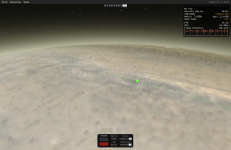


Raketenmann
New Member
- Nov 14, 2025
- 7
- 11
Have you been able to see any terrain surface? What are your specs?I have tried it on M3 Pro Mac and works with Whisky! Thanks for help!
I’m on a Macbook pro M3, running relatively stable in Whisky, but only with Terrain Tesselation and Ocean turned off. The terrains lacks details and have a solid color, quite weird.
Raketenmann
New Member
- Nov 14, 2025
- 7
- 11
Have to say I run Moon and Earth setup for 5min and I stayed just on orbit.Have you been able to see any terrain surface? What are your specs?
I’m on a Macbook pro M3, running relatively stable in Whisky, but only with Terrain Tesselation and Ocean turned off. The terrains lacks details and have a solid color, quite weird.
When I tried to enter the atmosphere II have the same issue like you with the Terrain and Oceans... after that game crashed hard
Disabled_Abel
New Member
- Nov 15, 2025
- 1
- 0
Hey! I cant seem to get it running with MacBook Pro intel with wine?I'm happy to hear!
On my side, I'm still trying to get a stable experience. I'm running it on a Macbook Pro M3 16GB RAM.
Tried Whisky in Win11, managed to boot it super quickly and see how it works, so I'm already happy to be able to see the game running. FPS were around 24-30, but after I got stuck on white earth and some visual glitches. From time to time it was crashing.
Now trying on Wine Staging 10.18. Things seem more stable, but now I have a weird bug where the camera movement does some extreme rotations in any amount of input. Pretty unplayable. I will keep testing and reporting back. Thanks for the help
Not sure what would be the best, as I believe that Whisky and CrossOver are better for the ones with Apple Silicon. If I still had my Intel, I would just run it via a Windows bootcamp.Hey! I cant seem to get it running with MacBook Pro intel with wine?
Today I did a bunch of experiments, playing around with what Wine, GPTK, Vulkan, and MoltenVK... I'm not a developer/graphics dev and never played with Wine before, so everything is a bit uncharted for me. The best tool that I found to debug many environments and settings was Sikarugir ( https://github.com/Sikarugir-App/Sikarugir ). Not very user-friendly, but it let me switch configs and engines, do a test run, and get a log.
In theory, the CrossOver solution should be the best one, but it only works (via Sikarugir) if I disable their custom MoltenVK solution. So my guess is that not using the latest solution is actually giving the best solution... And that is why, probably just running Whisky is the best user experience for me.
In every test, the only way to make it work was by turning off "Terrain Tessellation" and "Ocean". Everything else worked, but the terrain and clouds don't render nicely... But hey, you can play the game!
My specs:
Model Name: MacBook Pro
Chip: Apple M3
Memory: 16 GB
System Version: macOS 26.1 (25B78)
And what I'm getting:
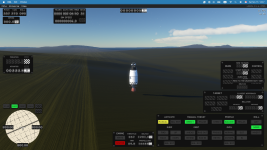
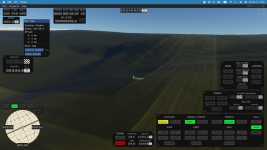

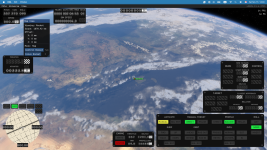
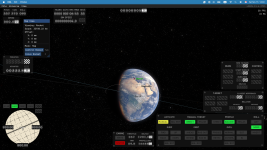

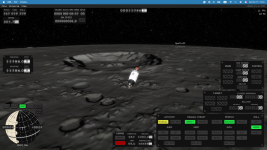
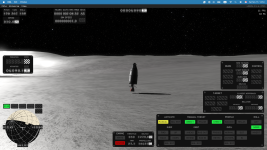
In theory, the CrossOver solution should be the best one, but it only works (via Sikarugir) if I disable their custom MoltenVK solution. So my guess is that not using the latest solution is actually giving the best solution... And that is why, probably just running Whisky is the best user experience for me.
In every test, the only way to make it work was by turning off "Terrain Tessellation" and "Ocean". Everything else worked, but the terrain and clouds don't render nicely... But hey, you can play the game!
My specs:
Model Name: MacBook Pro
Chip: Apple M3
Memory: 16 GB
System Version: macOS 26.1 (25B78)
And what I'm getting:
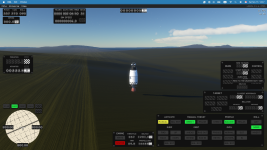
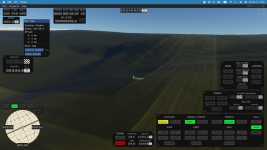

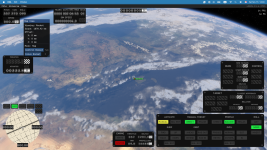
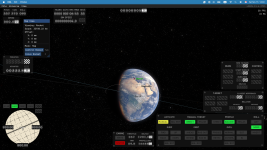

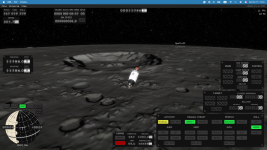
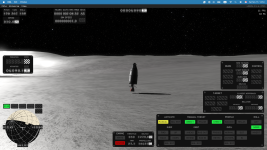
I actually managed to run it with CrossOver (I use CrossOver Preview, no idea if it works on latest stable release). Just create a new bottle, install .NET Runtime from Microsoft (it's newer than built-in installer in CrossOver), install the game, and add one line to the end of cxbottle.conf file of your bottle.
"MVK_CONFIG_USE_METAL_ARGUMENT_BUFFERS" = "1"
"MVK_CONFIG_USE_METAL_ARGUMENT_BUFFERS" = "1"
Nice! Are you able to render terrain and ocean with CrossOver?I actually managed to run it with CrossOver (I use CrossOver Preview, no idea if it works on latest stable release). Just create a new bottle, install .NET Runtime from Microsoft (it's newer than built-in installer in CrossOver), install the game, and add one line to the end of cxbottle.conf file of your bottle.
"MVK_CONFIG_USE_METAL_ARGUMENT_BUFFERS" = "1"
Similar threads
- Replies
- 23
- Views
- 446
- Replies
- 45
- Views
- 3K
- Replies
- 10
- Views
- 265
- Replies
- 0
- Views
- 185
