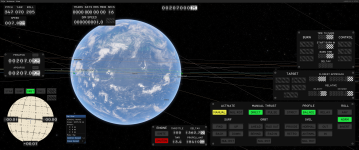One True Linux Thread™
- Thread starter SIGSTKFLT
- Start date
You are using an out of date browser. It may not display this or other websites correctly.
You should upgrade or use an alternative browser.
You should upgrade or use an alternative browser.
I got KSA working in pure wine (no proton, no lutris, whatever), it was pretty simple:
1. Create a directory for your KSA install
2. Initialise a wine prefix for ksa (fake windows directory tree)
3. Install dotnet 9 (required by ksa)
4. Install KSA (choose install for all users, default install directory, no desktop shortcut)
5. Run KSA
If KSA randomly crashes while loading, it's probably just your GPU not having enough VRAM. Turn your texture settings down and it should work.
Running this on Arch and Nvidia Ampere proprietary drivers
1. Create a directory for your KSA install
$ mkdir -p /home/myuser/ksa_prefix2. Initialise a wine prefix for ksa (fake windows directory tree)
$ WINEPREFIX=/home/myuser/ksa_prefix wineboot -u3. Install dotnet 9 (required by ksa)
$ WINEPREFIX=/home/myuser/ksa_prefix winetricks dotnet94. Install KSA (choose install for all users, default install directory, no desktop shortcut)
$ WINEPREFIX=/home/myuser/ksa_prefix wine setup_ksa_v2025.11.4.2791.exe5. Run KSA
$ WINEPREFIX=/home/myuser/ksa_prefix wine 'C:\ProgramData\Microsoft\Windows\Start Menu\Programs\Kitten Space Agency.lnkIf KSA randomly crashes while loading, it's probably just your GPU not having enough VRAM. Turn your texture settings down and it should work.
Running this on Arch and Nvidia Ampere proprietary drivers
| Distro | DE | GPU | Display | Runner | Config | Report |
| Arch Kernel 6.17.7-arch1-2 | Plasma 6.5.2 | RX 7800 XT | Wayland | Heroic (Proton-GE-10-25) | installing dotnetdesktop9 through heroic's winetricks | If on fullscreen, flickering occurs after camera rotation with mouse. Borderless does not take the desired resolution. There is no terrain on earth, only water. |
Last edited:
Can anyone confirm they're actually seeing terrain - and if so, with which wine/proton? It tooke me a while to notice it's missing  , earth looks so gorgeous from orbit with just clouds and ocean. Like a giant water world. Terrain collision works, it's just invisible.
, earth looks so gorgeous from orbit with just clouds and ocean. Like a giant water world. Terrain collision works, it's just invisible.
Attachments
| Distro | GPU | Display | Runner | Config | Report |
| Arch Kernel: 6.17.7-arch1-2 | RX 7900 XTX | Wayland | Heroic Launcher | GE-Proton10_25. Install dotnetdesktop9 using winetricks. | Game runs. Performances acceptable. Clouds flickers at low camera's altitude. Earth terrain does not loads. Game crashes or exit after applying new settings. |
Fortunately, the game runs fine in proton-cachyos launched within Lutris (I've yet to have a problem running any Windows games in proton-cachyos TBH, the CachyOS linux distribution based on Arch has been great). I had to install the required windowsdesktop-runtime-9.0.11-win-x64.exe to make it work but after that, setting lutris to launch /home/destinal/Games/ksa/drive_c/Program Files/Kitten Space Agency/KSA.exe and selecting "Solar System" a beautiful spacecraft appears and now I need to learn to fly it. 
CPU: 10-core model: Intel Core i9-10850K bits: 64 type: MT MCP
GPU: NVIDIA GB206 [GeForce RTX 5060 Ti] using open source drivers (this card doesn't work with proprietary drivers at all)
OS: Cachy OS, in Wayland, using Lutris launcher and Wine Version = proton-cachyos
CPU: 10-core model: Intel Core i9-10850K bits: 64 type: MT MCP
GPU: NVIDIA GB206 [GeForce RTX 5060 Ti] using open source drivers (this card doesn't work with proprietary drivers at all)
OS: Cachy OS, in Wayland, using Lutris launcher and Wine Version = proton-cachyos
Last edited:
In proton-cachyos I also have no visible terrain. Game seems to run great but yes, Earth is a beautiful water world.Can anyone confirm they're actually seeing terrain - and if so, with which wine/proton? It tooke me a while to notice it's missing, earth looks so gorgeous from orbit with just clouds and ocean. Like a giant water world. Terrain collision works, it's just invisible.
Koddra
New Member
- Nov 14, 2025
- 12
- 10
Linux mint 22.1
RTX 2060 (6GB VRAM)
AMD Ryzen 7 5700X
Compatibility tool: GE-Proton10-25 through steam
I installed it with wine, added the .NET 9 with protontricks and then ran it using steam and GE-Proton10-25 as the compatibility tool.
I am able to load the Earth at maximum settings but when I tried loading the whole solar system I was only able to do so after lowering every setting to its lowest value.
Other than that I didn't encounter any major issues.
(I added the launch option "manoghud %command%" to see FPS and such and it worked, just wanted to say that it didn't break anything)
RTX 2060 (6GB VRAM)
AMD Ryzen 7 5700X
Compatibility tool: GE-Proton10-25 through steam
I installed it with wine, added the .NET 9 with protontricks and then ran it using steam and GE-Proton10-25 as the compatibility tool.
I am able to load the Earth at maximum settings but when I tried loading the whole solar system I was only able to do so after lowering every setting to its lowest value.
Other than that I didn't encounter any major issues.
(I added the launch option "manoghud %command%" to see FPS and such and it worked, just wanted to say that it didn't break anything)
seehpcod
Member
- Nov 13, 2025
- 15
- 7
Manjaro Linux.
Runner: PlayOnLinux, fresh prefix set to wine 8.
Wayland, RX7600
had to manually install .Net 9
Very smooth framerate ~80fps (screen limited), no issues, no flickering (Solar System)
Very smooth framerate ~80fps (screen limited), flickering planet (Earth only)
Very smooth framerate ~80fps (screen limited), Moon disappearing when zooming in in Mapview (Earth and Moon)
Runner: PlayOnLinux, fresh prefix set to wine 8.
Wayland, RX7600
had to manually install .Net 9
Very smooth framerate ~80fps (screen limited), no issues, no flickering (Solar System)
Very smooth framerate ~80fps (screen limited), flickering planet (Earth only)
Very smooth framerate ~80fps (screen limited), Moon disappearing when zooming in in Mapview (Earth and Moon)
Last edited:
leha44581
New Member
- Nov 14, 2025
- 2
- 1
NixOS 25.05 | Ryzen 5 3500 | GTX 1070 | 32GB RAM | KDE Wayland | Linux 6.12.57
Im making a note here, great success
Consistent 40 fps in earth orbit with all 2K textures
Flickering cloud shadows (Confirmed unrelated to linux, issue with 9** and 10** GPUs), found no visual glitches besides that so far
Ran with bottles under caffe-9.7
Process:
Open Bottles, new bottle, select gaming, select caffe-9.7 as runner
Go to Dependencies, install dotnetcoredesktop9
Add Shortcuts - Add the installer (setup_ksa_v2025.11.4.2791.exe in my case)
Run, Install for all users, hit next until it finishes, uncheck the "Launch Kitten Space Agency" checkmark, Finish
Remove installer from the list, KSA should appear by itself
Go to settings, enable Feral GameMode, disable DXVK,
Run the game, it should work fine, disable cloud shadows in settings if the flickering bothers thee
Im making a note here, great success
Consistent 40 fps in earth orbit with all 2K textures
Flickering cloud shadows (Confirmed unrelated to linux, issue with 9** and 10** GPUs), found no visual glitches besides that so far
Ran with bottles under caffe-9.7
Process:
Open Bottles, new bottle, select gaming, select caffe-9.7 as runner
Go to Dependencies, install dotnetcoredesktop9
Add Shortcuts - Add the installer (setup_ksa_v2025.11.4.2791.exe in my case)
Run, Install for all users, hit next until it finishes, uncheck the "Launch Kitten Space Agency" checkmark, Finish
Remove installer from the list, KSA should appear by itself
Go to settings, enable Feral GameMode, disable DXVK,
Run the game, it should work fine, disable cloud shadows in settings if the flickering bothers thee
Last edited:
Got it running on Manjaro using Protontricks, although quite shaky. Windowed mode on the full solar system seems to be the most stable, although the game crashes when I switch between windowed and fullscreen. Launching in fullscreen is really flickery, but after relaunching in windowed all looks good.
CPU: Ryzen 9 7900
GPU: RX 9070 XT
CPU: Ryzen 9 7900
GPU: RX 9070 XT
Ok, just found this thread, a few of us have congregated on the discord in a suggestions thread. AMD users are having a lot of issues.
The thread: https://discord.com/channels/1260011486735241329/1438756690647580702
The thread: https://discord.com/channels/1260011486735241329/1438756690647580702
VerbenaIDK
New Member
- Nov 14, 2025
- 1
- 0
Arch Linux, kernel 6.17.7
CPU: Ryzen 7 4800HS
RAM: 16 GB DDR4 3200 MT/s
GPU: Vega 7 iGPU
DE: Plasma, Wayland session
Runner: Steam, under Proton 9 and gamescope, install dotnet 9 through protontricks
The game does run without gamescope, but the window keeps flickering in and out which renders the game unplayable and worsens the performance significantly, not to mention the headache inducing flicker
Under gamescope though, and cranking the graphics as low as they'll go without disabling anything, it seems to mostly work fine with some weird graphical glitches here and there that are noticeable but not game breaking, my system specially does not seem to like lens flare/bloom which looks weird, but that may be because of the low texture resolutions? other than that it seems everything is mostly working...? I can't test any further than looks though, due to me running it on an older iGPU, the performance is as miserable as expected, with a whole 5 FPS at 1080p, half resolution with the help of gamescope and nearest neighbor scaling makes it run at 15 FPS but it also seems to make any graphical glitches worse, and introduces some new ones like earth and it's atmosphere flickering
Overall, it ran better than I expected, between a severely underpowered integrated GPU for any modern game and the pre-alpha's AMD GPU issues, I didn't expect it to run at all, and getting it to run in the first place was surprisingly simple, a pleasant surprise
I don't think this will be particularly useful information seeing it's a fairly weak iGPU on Linux, but it may be fun to know how well it runs on (relatively) very low performance hardware under Linux
CPU: Ryzen 7 4800HS
RAM: 16 GB DDR4 3200 MT/s
GPU: Vega 7 iGPU
DE: Plasma, Wayland session
Runner: Steam, under Proton 9 and gamescope, install dotnet 9 through protontricks
The game does run without gamescope, but the window keeps flickering in and out which renders the game unplayable and worsens the performance significantly, not to mention the headache inducing flicker
Under gamescope though, and cranking the graphics as low as they'll go without disabling anything, it seems to mostly work fine with some weird graphical glitches here and there that are noticeable but not game breaking, my system specially does not seem to like lens flare/bloom which looks weird, but that may be because of the low texture resolutions? other than that it seems everything is mostly working...? I can't test any further than looks though, due to me running it on an older iGPU, the performance is as miserable as expected, with a whole 5 FPS at 1080p, half resolution with the help of gamescope and nearest neighbor scaling makes it run at 15 FPS but it also seems to make any graphical glitches worse, and introduces some new ones like earth and it's atmosphere flickering
Overall, it ran better than I expected, between a severely underpowered integrated GPU for any modern game and the pre-alpha's AMD GPU issues, I didn't expect it to run at all, and getting it to run in the first place was surprisingly simple, a pleasant surprise
I don't think this will be particularly useful information seeing it's a fairly weak iGPU on Linux, but it may be fun to know how well it runs on (relatively) very low performance hardware under Linux
Last edited:
Distro: Linux Mint 22.2 Cinnamon.
System: AMD Ryzen 5 5600G, 8 GB RAM, Nvidia RTX 2060.
Running on Heroic Launcher, GE-Proton-latest, Winetricks install dotnet 9.
Had to reduce textures to 2k else it would crash, but could be my low RAM and VRAM. With textures set to 2k works perfectly, no artifacts, stable 60 fps.
System: AMD Ryzen 5 5600G, 8 GB RAM, Nvidia RTX 2060.
Running on Heroic Launcher, GE-Proton-latest, Winetricks install dotnet 9.
Had to reduce textures to 2k else it would crash, but could be my low RAM and VRAM. With textures set to 2k works perfectly, no artifacts, stable 60 fps.
Steam deck user here. I got the game to work once using the provided lutris instructions, but the game crashed after loading with a super annoying flickering effect. Every attempt since then to run the game in the exact same way has resulted in lutris being stuck in the "launching" process forever. The game can't be run with proton on steam because of dotnet. Devs, please release an appimage ASAP!!!
Check out the discord link I sent, we've got people running it on steam deck, there's instructions and people who can help out. I ran it under proton, just had to use protontricks to install dotnet first.Steam deck user here. I got the game to work once using the provided lutris instructions, but the game crashed after loading with a super annoying flickering effect. Every attempt since then to run the game in the exact same way has resulted in lutris being stuck in the "launching" process forever. The game can't be run with proton on steam because of dotnet. Devs, please release an appimage ASAP!!!
Intraspectre
New Member
- Nov 14, 2025
- 2
- 0
| Distro | GPU | Display | Runner | Config | Report |
| Fedora 43 | AMD 9070 XT | Wayland | Lutris | GE-Proton10_24, dotnet9 installed | Runs fine but there are graphical bugs |
Similar threads
- Replies
- 7
- Views
- 174
- Replies
- 45
- Views
- 3K
- Replies
- 25
- Views
- 541