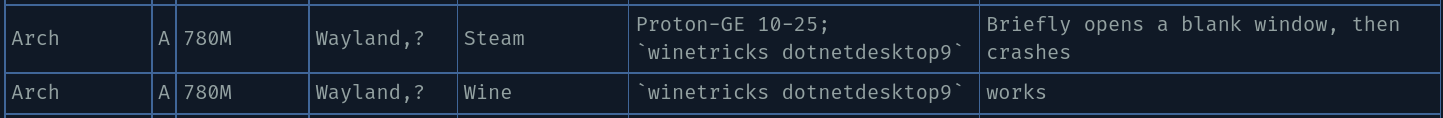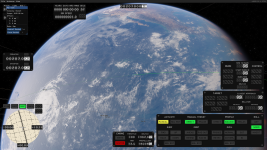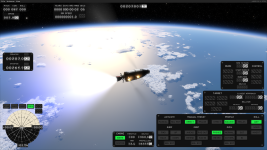Distro: Gentoo
CPU: Ryzen 5700X
GPU: Radeon RX 6700
RAM: 128 GB
DE: X11
Runner: Wine
Ran once with some minor visual glitches for about five minutes before crashing. Second run crashed the GPU and forced X11 to re-start; all attempts at running since then have crashed on startup.
CPU: Ryzen 5700X
GPU: Radeon RX 6700
RAM: 128 GB
DE: X11
Runner: Wine
Ran once with some minor visual glitches for about five minutes before crashing. Second run crashed the GPU and forced X11 to re-start; all attempts at running since then have crashed on startup.