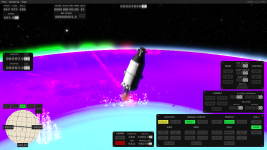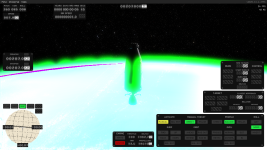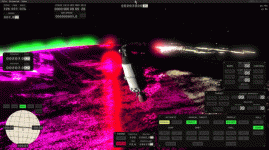0111narwhalz
New Member
- Nov 15, 2025
- 4
- 4
Alright. I've gotten it running as per the circuitous Steam Proton method. It does not want to exist, however, and is placated only by launching LACT after KSA. Very mysterious to me.
NixOS, Steam, GE-Proton10-12. RX 5700. The usual problem with terrain (flickering/Z-fighting-like effect, mostly invisible). Crashes on load unless I start LACT after starting KSA (note: crashes if I start it before, or if LACT is not running).
I can just about fit max texture settings into my VRAM, on Earth Only, but it's close. Really close.
NixOS, Steam, GE-Proton10-12. RX 5700. The usual problem with terrain (flickering/Z-fighting-like effect, mostly invisible). Crashes on load unless I start LACT after starting KSA (note: crashes if I start it before, or if LACT is not running).
I can just about fit max texture settings into my VRAM, on Earth Only, but it's close. Really close.