FIXED: Turn off "Ocean" in Graphics Settings.
Says it right in the release notes I just missed it.
Ryzen 7 5800XT
RX 6700XT 12GB
Windows 10
Planets are not rendering when I am close to them, they look like a massive white sphere. When I zoom out far enough, the textures then happen. Pictures show what I am saying.
Happens on high and low settings.
I know AMD cards have been having problems, I did update my drivers.
Pictures:
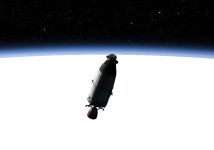
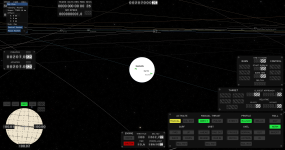
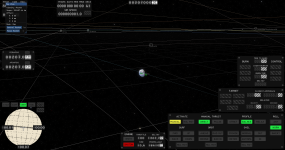
EDIT: Some celestial bodies work, like Venus, Jupiter, Saturn, and Pluto
Also I am getting another graphical glitch:
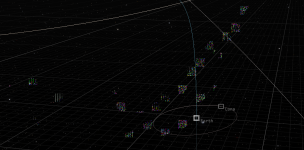
Says it right in the release notes I just missed it.
Ryzen 7 5800XT
RX 6700XT 12GB
Windows 10
Planets are not rendering when I am close to them, they look like a massive white sphere. When I zoom out far enough, the textures then happen. Pictures show what I am saying.
Happens on high and low settings.
I know AMD cards have been having problems, I did update my drivers.
Pictures:
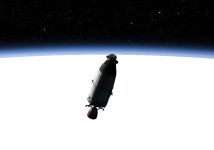
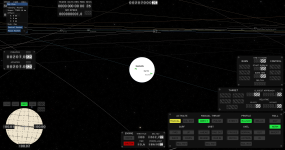
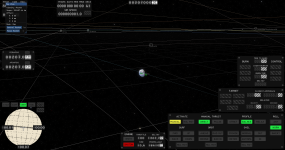
EDIT: Some celestial bodies work, like Venus, Jupiter, Saturn, and Pluto
Also I am getting another graphical glitch:
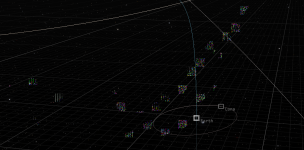
Last edited:

