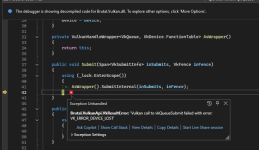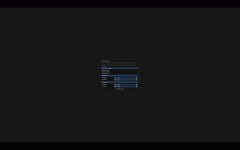Hi,
Downloaded and installed v2025.11.4.2791
Launched game
Lowered settings to lowest
Select any 'System'
Game starts launching and crashes after 'Loading Complete', upon attaching VS to it I can see the following issue.
Attached is my 'My Games/Kitten Space Agency' zipped up.
```
Brutal.VulkanApi.VkResultError
HResult=0x80131500
Message=Vulkan call to vkQueueSubmit failed with error: VK_ERROR_DEVICE_LOST
Source=Brutal.Vulkan
StackTrace:
at Brutal.VulkanApi.Queue.Submit(Span`1 inSubmits, VkFence inFence) in Brutal.VulkanApi\Queue.cs:line 42
at Brutal.VulkanApi.Abstractions.QueueExtensions.Submit(Queue queue, Span`1 waitSemaphores, Span`1 waitDstStageMask, Span`1 commandBuffers, Span`1 signalSemaphores, VkFence fence)
at KSA.Rendering.DeviceVector.Resize(Int32 inCapacity)
at KSA.Rendering.DeviceVector.Add(Span`1 inData)
at KSA.SubPartModel.AddInstance(InstanceData inInstanceData, Int32 inFrameIndex)
at KSA.SubPart.UpdateRenderData(Viewport viewport, Int32 frameIndex)
at KSA.Part.UpdateRenderData(Viewport viewport, Int32 inFrameIndex)
at KSA.Vehicle.UpdateRenderData(Viewport viewport, Int32 inFrameIndex)
at KSA.Program.UpdateRenderingResources(Int32 frameIndex)
at KSA.Program.OnFrame(Double currentPlayerTime, Double dtPlayer)
at KSA.App.Run()
at KSA.Program.Main(String[] inArgs)
```
After reccomendataions from Daishi, I tried changing the 'ocean = false' in `settings.toml`, that didnt work however also setting `atmosphere = false` it booted
Downloaded and installed v2025.11.4.2791
Launched game
Lowered settings to lowest
Select any 'System'
Game starts launching and crashes after 'Loading Complete', upon attaching VS to it I can see the following issue.
Attached is my 'My Games/Kitten Space Agency' zipped up.
```
Brutal.VulkanApi.VkResultError
HResult=0x80131500
Message=Vulkan call to vkQueueSubmit failed with error: VK_ERROR_DEVICE_LOST
Source=Brutal.Vulkan
StackTrace:
at Brutal.VulkanApi.Queue.Submit(Span`1 inSubmits, VkFence inFence) in Brutal.VulkanApi\Queue.cs:line 42
at Brutal.VulkanApi.Abstractions.QueueExtensions.Submit(Queue queue, Span`1 waitSemaphores, Span`1 waitDstStageMask, Span`1 commandBuffers, Span`1 signalSemaphores, VkFence fence)
at KSA.Rendering.DeviceVector.Resize(Int32 inCapacity)
at KSA.Rendering.DeviceVector.Add(Span`1 inData)
at KSA.SubPartModel.AddInstance(InstanceData inInstanceData, Int32 inFrameIndex)
at KSA.SubPart.UpdateRenderData(Viewport viewport, Int32 frameIndex)
at KSA.Part.UpdateRenderData(Viewport viewport, Int32 inFrameIndex)
at KSA.Vehicle.UpdateRenderData(Viewport viewport, Int32 inFrameIndex)
at KSA.Program.UpdateRenderingResources(Int32 frameIndex)
at KSA.Program.OnFrame(Double currentPlayerTime, Double dtPlayer)
at KSA.App.Run()
at KSA.Program.Main(String[] inArgs)
```
After reccomendataions from Daishi, I tried changing the 'ocean = false' in `settings.toml`, that didnt work however also setting `atmosphere = false` it booted
Attachments
Upvote
0