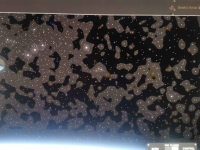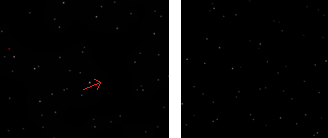Askeladd
Member
- Nov 14, 2025
- 16
- 9
The dark sky with stars look weird when using some tonemappers with bloom enabled.
The issue is subtle on SDR monitors (still visible if you zoom in), but it is really visible on HDR monitors (see second post below)Tonemappers affected : Hable, Gran Turismo, ACES, Uncharted, Linear, Reinhard Luma & Simple (subtle)
Tonemappers unaffected : ACES fitted, Filmic, Agx
Workaround : Disable Bloom or switch to one of the three unaffected tonemappers or disable HDR in the display settings for this game
Hable tonemapper with Bloom enabled: (issue)
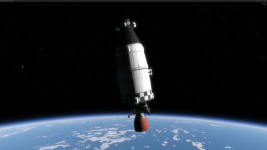
Aces Fitted tonemapper with Bloom enabled: (no issue)
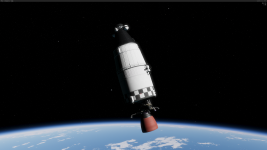
See this post in the "Suggestions forum" about HDR on the discord server
Last edited:
Upvote
1