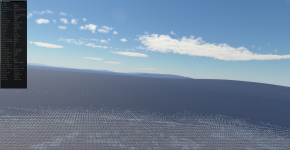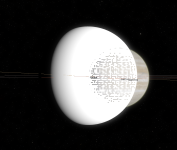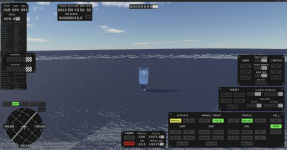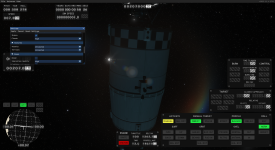SparkofLightning
New Member
- Nov 14, 2025
- 3
- 1
IMPORTANT EDIT: According to "Please Pick a Name" in the White Sphere bug report thread, this is an issue with multisampling 2x, which I can corroborate. This effect disappears when multisampling x4 is turned on.
I am also experiencing the white spheres bug as detailed by previous reports, but there is also a strange effect that is occurring on object geometry where there are alternating rows of transparent pixels. They seem to occur on faces that are closer to normal (perpendicular) to the camera, and it does seem related to geometry (as seen on the kitten picture below); the edges/vertices seem immune to the effect.
Jupiter seems unaffected by this bug, nor does the moon; most other planetary bodies things that I've seen are affected (and are white spheres), but I have not tested much. Earth's terrain is affected by this at short (surface) ranges, is a white sphere at orbital heights, and looks correct when zoomed out. The kitten and spacecrafts are also affected by these bars.
My setup:
Thinkpad X1 Extreme -
i9 10885H @ 2.4GHz
64 GB RAM
4K Screen Resolution.
Running Windows 11 Pro.
Version: ksa_v2025.11.4.2791
Graphics: Radeon RX 6950XT
Graphics Driver Version:
Driver Version
25.10.33.02-250924a-420421C-AMD-Software-Adrenalin-Edition
AMD Windows Driver Version
32.0.21033.2001
Vulkan™ API Version
1.4.315
Graphics are routed via ThunderBolt3 USB-C to an external Radeon RX 6950 XT GPU, 16GB Dedicated VRAM. This is a pretty rare setup and causes me no small amount of headaches, but as far as I'm aware I'm still using standard AMD drivers as I've never needed to fiddle with them before.
Screenshots below were taken in windowed mode because I could not figure out how to get the game fullscreened on a GPU-connected monitor; changing the settings snapped the window back to my laptop screen. This bug remains in fullscreen mode in such a case, but notably I have not tested with both fullscreen mode and a GPU-connected monitor at once.
I'm not used to making bug reports so more information is available if needed. Thanks for the hard work on the game, Devs.
EDITS: Updated with GPU and Driver Version.
I am also experiencing the white spheres bug as detailed by previous reports, but there is also a strange effect that is occurring on object geometry where there are alternating rows of transparent pixels. They seem to occur on faces that are closer to normal (perpendicular) to the camera, and it does seem related to geometry (as seen on the kitten picture below); the edges/vertices seem immune to the effect.
Jupiter seems unaffected by this bug, nor does the moon; most other planetary bodies things that I've seen are affected (and are white spheres), but I have not tested much. Earth's terrain is affected by this at short (surface) ranges, is a white sphere at orbital heights, and looks correct when zoomed out. The kitten and spacecrafts are also affected by these bars.
My setup:
Thinkpad X1 Extreme -
i9 10885H @ 2.4GHz
64 GB RAM
4K Screen Resolution.
Running Windows 11 Pro.
Version: ksa_v2025.11.4.2791
Graphics: Radeon RX 6950XT
Graphics Driver Version:
Driver Version
25.10.33.02-250924a-420421C-AMD-Software-Adrenalin-Edition
AMD Windows Driver Version
32.0.21033.2001
Vulkan™ API Version
1.4.315
Graphics are routed via ThunderBolt3 USB-C to an external Radeon RX 6950 XT GPU, 16GB Dedicated VRAM. This is a pretty rare setup and causes me no small amount of headaches, but as far as I'm aware I'm still using standard AMD drivers as I've never needed to fiddle with them before.
Screenshots below were taken in windowed mode because I could not figure out how to get the game fullscreened on a GPU-connected monitor; changing the settings snapped the window back to my laptop screen. This bug remains in fullscreen mode in such a case, but notably I have not tested with both fullscreen mode and a GPU-connected monitor at once.
I'm not used to making bug reports so more information is available if needed. Thanks for the hard work on the game, Devs.
EDITS: Updated with GPU and Driver Version.
Attachments
Last edited:
Upvote
1