Kopelthep
New Member
- Nov 14, 2025
- 9
- 9
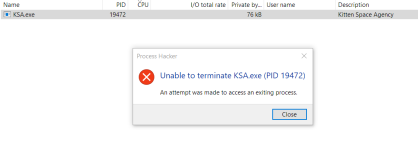
Don't have it on, tried with no antivirus at all, not itWindows Ransomware protection protects the Documents folder, consequently preventing access to the "My Games" folder.
By adding the My Games folder ([User_profile]\Documents\My Games) as an exception, the game opened normally, creating the folder and configuration files normally.
Work here
Can you confirm your GPU model for us? Your game actually gets to selecting settings and a system, some of us can't even get the game to show a window or display settings which is kinda even worse LolEverytime i get to the system loader and try loading a system, no matter what i choose it goes to a white screen then crashes
here are my specs
Its an AMD Radeon RX 6650 XTCan you confirm your GPU model for us? Your game actually gets to selecting settings and a system, some of us can't even get the game to show a window or display settings which is kinda even worse Lol
Most of these crashes during system loading, post-settings changes is just because you do not have enough GPU memory (over 8GB VRAM).
Set the textures + shadow maps for everything even lower, and I got Earth and Moon working on a RTX 4060M after a few attempts. It needed at least 5.6GB VRAM, on Nvidia Driver 552.12 on Windows 11 22H2 (So, older OS, older Driver) for reference
Can you tell us what version you had *before* the update, and what version you have currently?I fixed the problem by updating my Nvidia drivers
