Sea_Kerman
New Member
- Oct 20, 2025
- 1
- 1
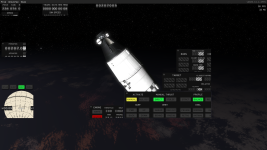
The UI elements seem cut off at the size of my laptop's monitor when I put the game on my big monitor, in fullscreen and borderless modes.

If I do the opposite and make my big monitor my main display so the game launches on it, then move it to my smaller display, this happens.
This also seems to disable dragging the elements around
It seems to work correctly in windowed mode.
My laptop is #1 in the windows display settings and my big monitor is #2
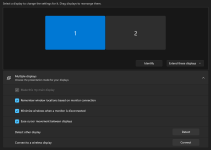
Reproduction steps:
-I assume, have 2 monitors of differing sizes
-launch game
-have game in fullscreen or borderless mode
-use win + shift + arrow key to shift game to other monitor
Upvote
1
