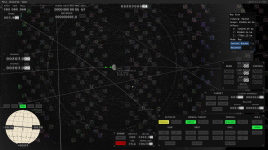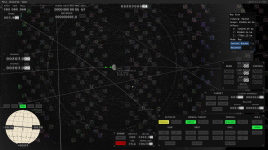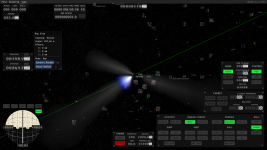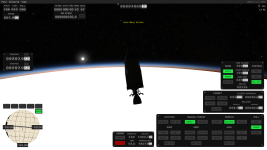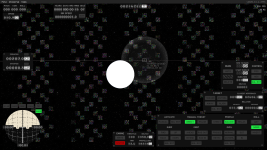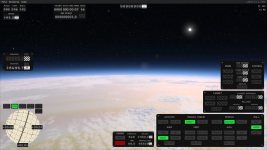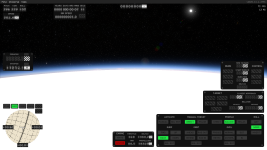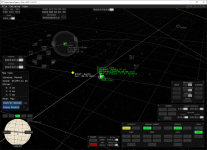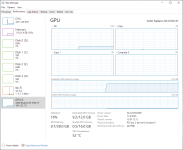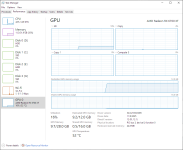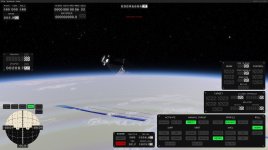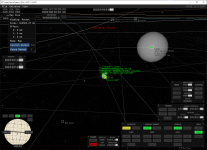Hi,
I'm adding this information here to not create a duplicate issue since I'm having the same (or looking like) two different issues. Here is what I'm experiencing.
Issues :
1. The Earth is just a giant white ball, I don't have a specific distance, just that when I zoom back enough, the earth is visible normally. The limit seems to be when the biome editor disappear. If you go "under" the limit of the atmosphere (I suppose), the white layer is not visible anymore.
2. The sphere for the maoeuver and SOIs of planets / moons, ... I had the same experience on Jupiter, Saturne, Neptune, ... It is possible to "reset" this state by reapplying the graphic settings (when doing while over a SOI, the artefacts on the SOI will still be here but not on the part that doesn't cover the SOI). I don't really understand why there is this pattern though. Strangely enough, they "can" disappear and reappear based on camera angle (tested on Mecury). At this point, I suppose that the two spheres (SOI and node) are based on the same structure / code, creating in consequence the same behavior. The Escape sphere doesn't seem to create those artefacts.
Reproduction steps :
1. Start the game with "Rocket" in orbit around Earth, the Earth should by a bright white ball on all side, you can see it properly when the biome editor disappear automatically. Based on the shadows on the vessel, this part is working properly. If you go atmospheric, the white layer will disappear at around 100 km and appear at around the same altitude when going back to space.
2. Create a manoeuver to Luna, set it as the target and create the node. When the SOI is drawn on screen, the "artefacts" should appear on the given pattern, you can move the camera to draw them all over the screen. If you have a simple maneuver node, the same will happen but at a different level. It will appear as the camera pass over it, it doesn't cover all the screen at the same time.
It is possible to reproduce this on other planets and moons, I have not tried all of them though.
Expected behavior :
1. The earth should be display with the correct texture / terrain / default white placeholder shouldn't compose some part of it.
2. The SOIs and spheres should not create any artefacts on screen.
Unknowns :
1. Not sure why it is happening.
2. It doesn't seems to be a problem with my graphic card since I'm gaming with others games (Unity, Unreal Engine, ...) without this problem. I can't prove currently, but I cannot say that my card is causing this issue and I'm not able to swap with another one (Nvidia or Intel) to validate this hypothesis.
Software / Hardware :
On software I'm using KSA v2025.11.4.2791, Windows 11 25H2 and AMD Drivers 25.Q3.1.
On hardware I've a AMD Ryzen 5700G, 64GB of RAM and a AMD Radeon RX6750XT.
Screenshots :



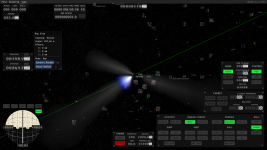
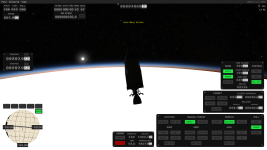
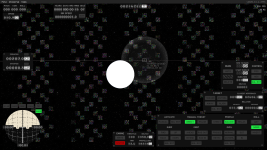
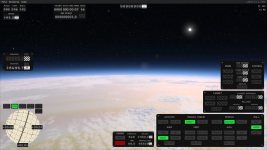
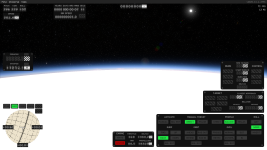
Thanks for this pre-Alpha

. I'm very impressed by what your team was able to create.

Have a good and nice day.