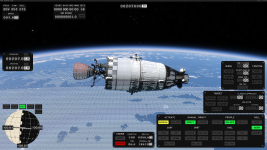Kiwi Shark
Member
- Oct 10, 2025
- 202
- 189
| OS / Distro | CPU Vendor & ID | System RAM | GPU Vendor | GPU ID | vRAM | Driver | Resolution | vSync | Report |
| Windows 11 | Intel i5-10600K | 32 GB (DDR4 3600) | Nvidia | RTX 3080 | 10 GB | 581.08 | 1920 x 1080 Windowed | OFF | (v2025.11.4.2791) Running at max settings, the game loads the full solar system but performance is pretty poor. Sub-30fps in most scenarios. |