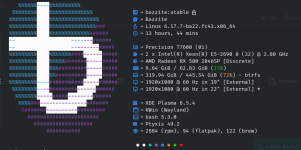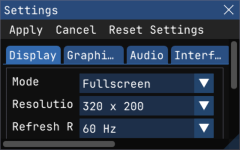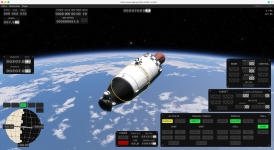Hi, I've just installed the most recent version on CachyOS and the game loads to the point where it displays a rendered frame then immediately locks up and crashes. I've tried using a few different versions of Proton and ProtonGE but the result was the same. Anyone else having this problem? Is there a component I'm missing?
So far I've only tried this in COSMIC, I'll test it in Plasma and GNOME to see if anything changes.
Edit: My system configuration-
-Ryzen 3700X running at full default settings
-32GB DDR4 3600, XMP/DOCP is on
-RX9070
-CachyOS, kernel 6.18.3-2-cachyos
My RAM and SSD are both fairly new and have not thrown any errors in testing
So far I've only tried this in COSMIC, I'll test it in Plasma and GNOME to see if anything changes.
Edit: My system configuration-
-Ryzen 3700X running at full default settings
-32GB DDR4 3600, XMP/DOCP is on
-RX9070
-CachyOS, kernel 6.18.3-2-cachyos
My RAM and SSD are both fairly new and have not thrown any errors in testing
Last edited: