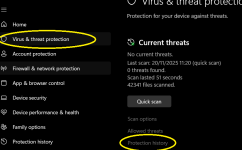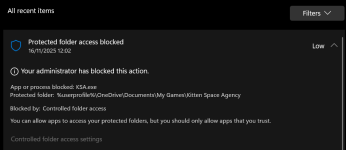DestinyPlayer
New Member
- Nov 14, 2025
- 8
- 10
Whenever I try to launch KSA.exe, the game doesn't even show up in the task manager as a process, it's as if it flat out refuses to launch period.
Game is installed on Drive E:, no special characters or cyrillics anywhere in the paths.
Windows 10 Pro 21H1
AMD Ryzen 7 5800X
GIGABYTE X570 GAMING X (Probably unimportant but for completeness)
64 GB of DDR4 RAM
NVIDIA GeForce GTX 1650 Super
NVIDIA Game Ready Drivers version 581.80
Microsoft .NET SDK 9.0.304
Windows 10 Pro 21H1
AMD Ryzen 7 5800X
GIGABYTE X570 GAMING X (Probably unimportant but for completeness)
64 GB of DDR4 RAM
NVIDIA GeForce GTX 1650 Super
NVIDIA Game Ready Drivers version 581.80
Microsoft .NET SDK 9.0.304
Last edited:
Upvote
3