TROPtastic
Member
- Oct 9, 2025
- 35
- 50
When I saw the forums for the first time on mobile, I was rather confused by the clipboard icon in the blue square that appeared in the mobile top bar:
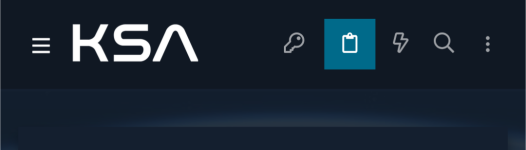
I thought it was a prompt to paste something from my clipboard, only realizing it was a sign-up link when I tapped on it and saw the confirmation that would send me to Ahwoo's authentication portal.
To avoid associations with the paste action, would an icon like a pen or a pen writing be better? That would evoke the action of "signing" something, without overlapping with the icon commonly used for pasting. You might want to avoid using the same icon that is used for posting, or you may decide that is exactly the association you want to attract new sign-ups.
Similarly, I thought the 3 dot menu on the right side of the menu bar was a bit confusing, since it doesn't provide a set of additional menu options like it often does in apps but is a showcase for trending content. Since the hamburger menu exists on the left side of the menu bar, perhaps an icon like an up arrow with multiple chevrons or a trendline going up would be better for the Trending section?
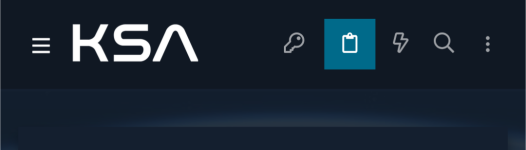
I thought it was a prompt to paste something from my clipboard, only realizing it was a sign-up link when I tapped on it and saw the confirmation that would send me to Ahwoo's authentication portal.
To avoid associations with the paste action, would an icon like a pen or a pen writing be better? That would evoke the action of "signing" something, without overlapping with the icon commonly used for pasting. You might want to avoid using the same icon that is used for posting, or you may decide that is exactly the association you want to attract new sign-ups.
Similarly, I thought the 3 dot menu on the right side of the menu bar was a bit confusing, since it doesn't provide a set of additional menu options like it often does in apps but is a showcase for trending content. Since the hamburger menu exists on the left side of the menu bar, perhaps an icon like an up arrow with multiple chevrons or a trendline going up would be better for the Trending section?
Upvote
4
