Hello! I'm here to report a localization issue. As I'll state later, I am aware that it's early days and that localization certainly isn't trivial, so don't take it as a complaint, but rather something to note which will be a pain point if this game is supposed to be internationally deployed as a learning tool.
I'm a Danish user. All of my keyboards are of the Danish QWERTY layout:

(source: https://kbdlayout.info/KBDDA)
I include it here because the two keys marked with Å and ^¨~ correspond to what the game calls LeftBracket and Rightbracket in both the following screen and the keyboard controls settings:
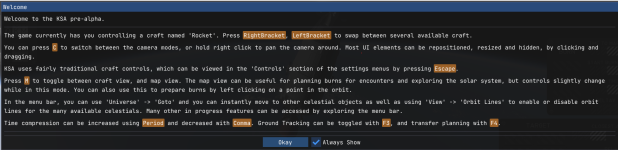
So even if I try to reassign the key binding for switching the ship focus from the default of LeftBracket by pressing the Å key on my keyboard, the result is that it assigns the name LeftBracket. This, of course also applies for other keys which don't match with the keyboard layout the program currently expects. Again, I know that it's early days and that localization is no trivial task, so understand that I'm merely putting it out there such that it is on the record.
Other people using international keyboard layouts will recognize that this is an issue with many, many games which can lead to confusion for players who will then struggle to find out where this supposed key ought to be on the keyboard. I mean, I'm a computer engineer who has a vague understanding of a few different keyboard layouts, and I found myself trying to hit ALT + 8 and ALT + 9 before realizing the keyboard layout discrepancy.
These were my two cents for the initial round of reports from the first public pre-alpha. For what it's worth, it is amazing work already. Cheers
I'm a Danish user. All of my keyboards are of the Danish QWERTY layout:

(source: https://kbdlayout.info/KBDDA)
I include it here because the two keys marked with Å and ^¨~ correspond to what the game calls LeftBracket and Rightbracket in both the following screen and the keyboard controls settings:
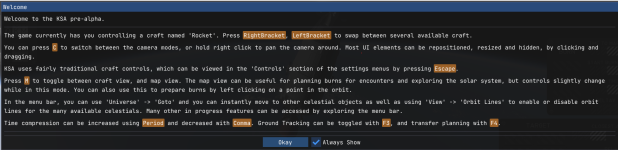
So even if I try to reassign the key binding for switching the ship focus from the default of LeftBracket by pressing the Å key on my keyboard, the result is that it assigns the name LeftBracket. This, of course also applies for other keys which don't match with the keyboard layout the program currently expects. Again, I know that it's early days and that localization is no trivial task, so understand that I'm merely putting it out there such that it is on the record.
Other people using international keyboard layouts will recognize that this is an issue with many, many games which can lead to confusion for players who will then struggle to find out where this supposed key ought to be on the keyboard. I mean, I'm a computer engineer who has a vague understanding of a few different keyboard layouts, and I found myself trying to hit ALT + 8 and ALT + 9 before realizing the keyboard layout discrepancy.
These were my two cents for the initial round of reports from the first public pre-alpha. For what it's worth, it is amazing work already. Cheers
Upvote
2
