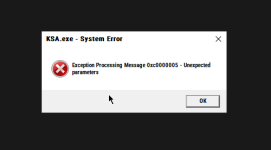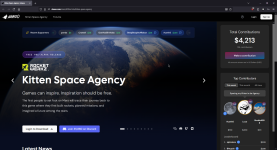Kitten Space Agency Alpha Test Feedback
- Thread starter Goby
- Start date
You are using an out of date browser. It may not display this or other websites correctly.
You should upgrade or use an alternative browser.
You should upgrade or use an alternative browser.
Docent is playing! [YT]
Member
- Nov 14, 2025
- 15
- 3
Goby
New Member
- Nov 14, 2025
- 6
- 2
I did yes. It was required from the start. I will attempt to reinstall it, which might fix it? Here is a video I did for sound, but it shows off the flickering I'm talking about.did you install the .Net 9.0 ?
Goby
New Member
- Nov 14, 2025
- 6
- 2
Reinstallation did nothing. I went and installed the .net 9.0 from Microsoft's site too and no luck fixing it. No difference.I did yes. It was required from the start. I will attempt to reinstall it, which might fix it? Here is a video I did for sound, but it shows off the flickering I'm talking about.
Kraken
Member
- Oct 30, 2025
- 42
- 31
Flickering is an issue with older GPUs (specifically in geforce 10 series cards or older).I did yes. It was required from the start. I will attempt to reinstall it, which might fix it? Here is a video I did for sound, but it shows off the flickering I'm talking about.
A temporary fix is to go into settings and disable cloud shadows
Goby
New Member
- Nov 14, 2025
- 6
- 2
Very cool, thanks. I do have a 1070 ROG STRIX.Flickering is an issue with older GPUs (specifically in geforce 10 series cards or older).
A temporary fix is to go into settings and disable cloud shadows
Kraken
Member
- Oct 30, 2025
- 42
- 31
Oh, and one more thingThe game forces itself to stay above every other window. This is extremely disruptive. It blocks Discord, browsers, file explorers, and any external tools players use while testing. It kills workflow and makes multitasking miserable. I cannot post gifs?
If you haven't already found the solution for this- change your display mode from fullscreen (default) to windowed or borderless in the settings.
Fullscreen forces itself above other tabs.
Goby
New Member
- Nov 14, 2025
- 6
- 2
This is great, but my taskbar still shows even in borderlessOh, and one more thing
If you haven't already found the solution for this- change your display mode from fullscreen (default) to windowed or borderless in the settings.
Fullscreen forces itself above other tabs.
Kraken
Member
- Oct 30, 2025
- 42
- 31
Yeah.. As of now, you have to pick one or the otherThis is great, but my taskbar still shows even in borderless
They obviously have some kinks to work out and this will likely be fixed in future builds
Docent is playing! [YT]
Member
- Nov 14, 2025
- 15
- 3
I'm using multi monitor setup, even if you were able to switch to the discord it would be not responsive, at least in my case as GPU runs at 100% and other apps that need any GUI rendering are barely working including task manager.Oh, and one more thing
If you haven't already found the solution for this- change your display mode from fullscreen (default) to windowed or borderless in the settings.
Fullscreen forces itself above other tabs.
Docent is playing! [YT]
Member
- Nov 14, 2025
- 15
- 3
I have the same on my end, it's a wrongly generated shadow from the clouds.I did yes. It was required from the start. I will attempt to reinstall it, which might fix it? Here is a video I did for sound, but it shows off the flickering I'm talking about.
Similar threads
- Replies
- 7
- Views
- 647