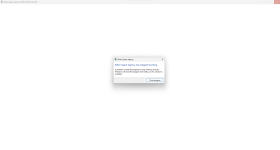Hi!
I downloaded and installed v2025.11.4.2791 this morning but, as per the post title, the game window opens up, tries to load (I see a white screen), but then closes.
I am currently trying to run KSA on a Windows 11 laptop with AMD Ryzen 7 5700U, 1801 Mhz, 8 core, 16 logical processors, with integrated AMD Radeon Graphics and a NVIDIA GeForce RTX 3050 Ti Laptop GPU.
Does someone have the same issue, and managed to resolve it?
I already lowered my graphics to the minimum using the settings.toml file in the documents dir, I'll report it here for reference
I downloaded and installed v2025.11.4.2791 this morning but, as per the post title, the game window opens up, tries to load (I see a white screen), but then closes.
I am currently trying to run KSA on a Windows 11 laptop with AMD Ryzen 7 5700U, 1801 Mhz, 8 core, 16 logical processors, with integrated AMD Radeon Graphics and a NVIDIA GeForce RTX 3050 Ti Laptop GPU.
Does someone have the same issue, and managed to resolve it?
I already lowered my graphics to the minimum using the settings.toml file in the documents dir, I'll report it here for reference
[console]
onBoot = [ ]
onLoad = [ ]
[display]
width = 640
height = 480
posX = 0
posY = 32
fieldOfView = 60
alwaysOnTop = false
refresh = 60
mode = "Windowed"
antialiasing = "Disabled"
vsync = false
fpslimit = 60
[input]
lookSensitivity = 100
rollSensitivity = 100
[keyBindings]
[graphics]
apiversion = "Vulkan_1_2"
stars = false
reflections = false
thinFilmInterference = false
lightSystemShadows = false
LightAtlasShadowMapSize = 512
lightSystemShadowSlots = 9
vesselShadows = false
vesselShadowMapSize = 512
vesselShadowsOnVolumetricExhausts = false
terrainShadows = false
terrainShadowMapSize = 512
skyboxShadows = false
cloudShadows = "Low"
terrainTessellation = false
celestialTextureCap = 128
vesselTextureCap = 128
ocean = false
atmosphere = false
clouds = false
cloudUpscale = 16
oceanSimQuality = 64
oceanHeightQueries = false
exhaustUpscale = 16
terrainGodrays = false
lensFlare = false
flareIntensity = 1.0
globalBloom = false
thresholdBloom = false
tonemapper = "Hable"
tonemapExposure = 1.25
tonemapGamma = 2.200000047683716
kittenFurQuality = 4
HotShaders = false
[interface]
celestialNames = true
locationNames = true
autoHideMenuBar = false
frameStatistics = true
orbitLinesAlways = false
font = "JetBrainsMono-Regular"
fontSize = 20
fontDensity = 100
fontPixelSnap = false
cameraJumpTime = 0.6000000238418579
sdfSharpness = 100
orbitTrackColor = { r = 0, g = 255, b = 0 }
orbitPatchColor = { r = 4, g = 131, b = 204 }
burnLineColor = { r = 255, g = 204, b = 51 }
orbitInactiveColor = { r = 84, g = 84, b = 84 }
welcomePopup = true
[audio]
masterVolume = 100
sfxVolume = 100
uiVolume = 100
musicVolume = 100
[simulation]
minTargetFrameRate = 30.0
maxFlightComputerRate = 10.0
maxPhysicsRate = 1000.0
freePhysicsRate = 0.5
contactPhysicsRate = 400.0
maxLinearSpeed = 299792448.0
maxAngularSpeed = 300000.0
maxPerStepRotationArc = 30.0
[system]
selectSystemOnStart = true
displayChangelogOnChange = true
checkForUpdates = true
lastSystemId = "Test"
lastVersion = "v2025.11.4.2791"
onBoot = [ ]
onLoad = [ ]
[display]
width = 640
height = 480
posX = 0
posY = 32
fieldOfView = 60
alwaysOnTop = false
refresh = 60
mode = "Windowed"
antialiasing = "Disabled"
vsync = false
fpslimit = 60
[input]
lookSensitivity = 100
rollSensitivity = 100
[keyBindings]
[graphics]
apiversion = "Vulkan_1_2"
stars = false
reflections = false
thinFilmInterference = false
lightSystemShadows = false
LightAtlasShadowMapSize = 512
lightSystemShadowSlots = 9
vesselShadows = false
vesselShadowMapSize = 512
vesselShadowsOnVolumetricExhausts = false
terrainShadows = false
terrainShadowMapSize = 512
skyboxShadows = false
cloudShadows = "Low"
terrainTessellation = false
celestialTextureCap = 128
vesselTextureCap = 128
ocean = false
atmosphere = false
clouds = false
cloudUpscale = 16
oceanSimQuality = 64
oceanHeightQueries = false
exhaustUpscale = 16
terrainGodrays = false
lensFlare = false
flareIntensity = 1.0
globalBloom = false
thresholdBloom = false
tonemapper = "Hable"
tonemapExposure = 1.25
tonemapGamma = 2.200000047683716
kittenFurQuality = 4
HotShaders = false
[interface]
celestialNames = true
locationNames = true
autoHideMenuBar = false
frameStatistics = true
orbitLinesAlways = false
font = "JetBrainsMono-Regular"
fontSize = 20
fontDensity = 100
fontPixelSnap = false
cameraJumpTime = 0.6000000238418579
sdfSharpness = 100
orbitTrackColor = { r = 0, g = 255, b = 0 }
orbitPatchColor = { r = 4, g = 131, b = 204 }
burnLineColor = { r = 255, g = 204, b = 51 }
orbitInactiveColor = { r = 84, g = 84, b = 84 }
welcomePopup = true
[audio]
masterVolume = 100
sfxVolume = 100
uiVolume = 100
musicVolume = 100
[simulation]
minTargetFrameRate = 30.0
maxFlightComputerRate = 10.0
maxPhysicsRate = 1000.0
freePhysicsRate = 0.5
contactPhysicsRate = 400.0
maxLinearSpeed = 299792448.0
maxAngularSpeed = 300000.0
maxPerStepRotationArc = 30.0
[system]
selectSystemOnStart = true
displayChangelogOnChange = true
checkForUpdates = true
lastSystemId = "Test"
lastVersion = "v2025.11.4.2791"