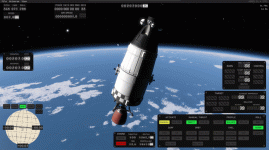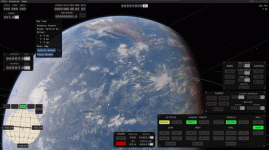Exotic use-case, I guess... not the intended way to play it, not a real bug, imho. But maybe someone can help anyway.
KSA (v2025.11.4.2791) is running fine on a Windows 10 PC.
I then connect from a Linux PC to the Windows PC via RemoteDesktop.
When I try to rotate the camera view by pressing right mouse button and dragging it, the camera rotates erratically.
It seems to lock to and rotate around some axis in a single direction, no matter in what direction I move the mouse.
With luck I find a point for the camera-drag to get it off the axis, but it easily swings back, or locks on to the opposite orientation (but still same axis).
When I reduce mouse sensitivity, the effect stays, but the rotation seems to be less wild, I think (no data, just my impression).
With higher FPS, the rotation is also higher (also, just an impression, but a strong one).
Other games played via RemoteDesktop have similar issues, but it's usually not as severe, and often there is some kind of workaround.
Does anyone know of a workaround for KSA?
PS: In those GIFs I move the mouse only slowly and short distances in all four directions... and my sensitivity is already on 16%
KSA (v2025.11.4.2791) is running fine on a Windows 10 PC.
I then connect from a Linux PC to the Windows PC via RemoteDesktop.
When I try to rotate the camera view by pressing right mouse button and dragging it, the camera rotates erratically.
It seems to lock to and rotate around some axis in a single direction, no matter in what direction I move the mouse.
With luck I find a point for the camera-drag to get it off the axis, but it easily swings back, or locks on to the opposite orientation (but still same axis).
When I reduce mouse sensitivity, the effect stays, but the rotation seems to be less wild, I think (no data, just my impression).
With higher FPS, the rotation is also higher (also, just an impression, but a strong one).
Other games played via RemoteDesktop have similar issues, but it's usually not as severe, and often there is some kind of workaround.
Does anyone know of a workaround for KSA?
PS: In those GIFs I move the mouse only slowly and short distances in all four directions... and my sensitivity is already on 16%
Attachments
Upvote
0