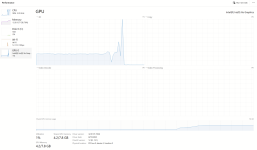I am currently attempting to run the game on a laptop with no discrete graphics card and an Intel Core Ultra 7 155H processor with Arc graphics. Even when I turn the graphics to their lowest possible settings and load the "Earth Only" system, the game crashes a few moments after the "Loading Complete" message is displayed. I am unable to bypass this issue and this is preventing me from playing the game entirely.
Upvote
2