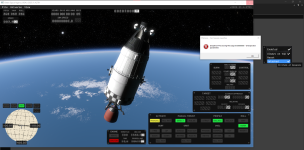datPedro17
New Member
- Oct 17, 2025
- 1
- 1
Reproduction steps:
1. Flag the "Detached" parameter in the context menu of an UI element (such as the autopilot or navball)
2. Drag the detached UI element outside of the game's window
3. Unflag the "Detached" parameter
Changing the game from windowed to fullscreen and/or vice versa before reproducing the bug might affect the outcome
Presence of more than one monitor in the system, change of the amount of monitors present in the system before reproducing the bug might affect the outcome
The bug can be reproduced right after loading the game
Expected behavior:
No crashes...
Real behavior:
case 1: Error message appears; If closed, the game closes too (1.png)
case 2: The game lags for a few moments, then closes on its own (no error message appears)
case 3: The UI element snaps back to its default position (happened once)
Game version: v2025.11.4.2791
Should be noted that I'm launching the game from a rather old laptop with a quite messed up Windows 10 installation
Possible solution:
if the parameters are unexpected, snap the UI element back to its default position instead of throwing an error
1. Flag the "Detached" parameter in the context menu of an UI element (such as the autopilot or navball)
2. Drag the detached UI element outside of the game's window
3. Unflag the "Detached" parameter
Changing the game from windowed to fullscreen and/or vice versa before reproducing the bug might affect the outcome
Presence of more than one monitor in the system, change of the amount of monitors present in the system before reproducing the bug might affect the outcome
The bug can be reproduced right after loading the game
Expected behavior:
No crashes...
Real behavior:
case 1: Error message appears; If closed, the game closes too (1.png)
case 2: The game lags for a few moments, then closes on its own (no error message appears)
case 3: The UI element snaps back to its default position (happened once)
Game version: v2025.11.4.2791
Should be noted that I'm launching the game from a rather old laptop with a quite messed up Windows 10 installation
Possible solution:
if the parameters are unexpected, snap the UI element back to its default position instead of throwing an error
Attachments
Upvote
0