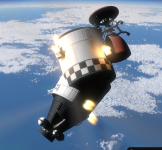I have Vulkan SDK installed, I get an error of VK_ERROR_FEATURE_NOT_PRESENT, it's most probably because my GPU is too old for KSA and doesn't have all the features brutal needs? (1050ti :/)Installing the Vulkan SDK from here is what made me able to boot the game, that might work for both of you? I'll update the original post with it. Other than that, it's just a matter of hoping the newest build works or not. I'm settling into "wait a bit longer and see", because once it's public, there'll be a lot more people trying - and hopefully they know more than I do.
On discord, the changelog just mentioned "Revision 2657; Turned off libshaderc optimizations due to causing infinite hanging when creating some compute pipelines on 6000 series AMD cards". I don't know about you too, but @Winter and I both happen to be on RX6000 GPUs - so when we get a build with that fix, we might start getting somewhere.
Troubleshooting KSA (Pre-Alpha) on Linux under Wine
- Thread starter irasponsible
- Start date
You are using an out of date browser. It may not display this or other websites correctly.
You should upgrade or use an alternative browser.
You should upgrade or use an alternative browser.
Kraken
Member
- Oct 30, 2025
- 44
- 34
Same here. I’m hoping they will provide a fix that doesn’t require upgrading my GPUI have Vulkan SDK installed, I get an error of VK_ERROR_FEATURE_NOT_PRESENT, it's most probably because my GPU is too old for KSA and doesn't have all the features brutal needs? (1050ti :/)
But since the game "works" on a 1050 ti (Curious on youtube), there should be a way to get vulkan to work fully on wine as well right?Same here. I’m hoping they will provide a fix that doesn’t require upgrading my GPU
Kiwi Shark
Member
- Oct 10, 2025
- 202
- 189
Commendable work in here. Hopefully y'all don't get sent back to square one every time a new build drops. I'm sure some will play nicer than others.
SSDeveloper
Member
- Oct 18, 2025
- 56
- 36
Build 2025.11.4.2742 came out this morning (well, morning for EST at least), any word on how well it works with Linux ahead of the public pre-alpha?
SSDeveloper
Member
- Oct 18, 2025
- 56
- 36
Winter
New Member
- Oct 22, 2025
- 11
- 7
yeah its just the water texture+atmosphereIs the terrain not visible in that image, or am I just seeing atmosphere/water?
edit: the issue is still present in the first public build (2791) for me at least
Last edited:
Huge thanks to you nerds for doing the legwork on this, I just jumped into the game today and it seems to be running smooth as butter for me.
I'm running:
Arch 6.17.7-arch1-1
Intel i5-13420H
NVIDIA Corporation AD107M [GeForce RTX 4050 Max-Q / Mobile]
32GB 5600
To get things up and running (with currently no crashes after an hour playtime) I just had to set up wine, install the VSDK, .NET, and wine-mono. I already had various Vulkan libraries. as so:
Set up a simple prefix:
Install the Vulkan SDK into the prefix:
And then just install the game:
That automatically pulled .NET for me, and then I was good to go with a
I've not tried messing with graphical settings too much yet but I'm getting great frames and no discernible issues at all yet
I'm running:
Arch 6.17.7-arch1-1
Intel i5-13420H
NVIDIA Corporation AD107M [GeForce RTX 4050 Max-Q / Mobile]
32GB 5600
To get things up and running (with currently no crashes after an hour playtime) I just had to set up wine, install the VSDK, .NET, and wine-mono. I already had various Vulkan libraries. as so:
sudo pacman -S wine wine-monoSet up a simple prefix:
WINEPREFIX=~/.wine WINEARCH=win64 winecfgInstall the Vulkan SDK into the prefix:
WINEPREFIX=~/.wine wine ~/Downloads/VSDKfilename.exeAnd then just install the game:
WINEPREFIX=~/.wine wine ~/Downloads/setup_ksa_v2025.11.4.2791.exeThat automatically pulled .NET for me, and then I was good to go with a
WINEPREFIX=~/.wine wine KSA.exe once I was in the install dir, which for me is at /home/me/.wine/drive_c/Program Files/Kitten Space AgencyI've not tried messing with graphical settings too much yet but I'm getting great frames and no discernible issues at all yet
Psycho_zs
Member
- Oct 30, 2025
- 23
- 9
Intel(R) Core(TM) Ultra 5 125U, GPU 0: Intel(R) Graphics (MTL), type: IntegratedGpu
Debian sid, wine 10.0~repack-11, graphics=wayland, Hyprland.
Vulkan SDK installer crashes out instantly
KSA Installer does not redraw its window unless I manually resize it constantly, but it works.
KSA runs up to"spherical billboarding" "Complete" message, then crashes out:
Debian sid, wine 10.0~repack-11, graphics=wayland, Hyprland.
Vulkan SDK installer crashes out instantly
KSA Installer does not redraw its window unless I manually resize it constantly, but it works.
KSA runs up to
Code:
0214:err:menubuilder:InvokeShellLinker failed to extract icon from L"C:\\Program Files\\Kitten Space Agency\\KSA.exe"
0220:err:eventlog:ReportEventW L"Application: KSA.exe\n"
0220:err:eventlog:ReportEventW L"CoreCLR Version: 9.0.24.52809\n"
0220:err:eventlog:ReportEventW L".NET Version: 9.0.0\n"
0220:err:eventlog:ReportEventW L"Description: The process was terminated due to an unhandled exception.\n"
0220:err:eventlog:ReportEventW L"Exception Info: System.AccessViolationException: Attempted to read or write protected memory. This is often an indication that other memory is corrupt.\n"
0220:err:eventlog:ReportEventW L"Stack:\n"
0220:err:eventlog:ReportEventW L" at System.Runtime.EH.DispatchEx(System.Runtime.StackFrameIterator ByRef, ExInfo ByRef)\n"
0220:err:eventlog:ReportEventW L" at System.Runtime.EH.RhThrowHwEx(UInt32, ExInfo ByRef)\n"
0220:err:eventlog:ReportEventW L" at Brutal.Numerics.float4.Pack(Brutal.Numerics.double4 ByRef, Float)\n"
0220:err:eventlog:ReportEventW L" at KSA.PlanetRenderer.UpdateUvOffsets(Brutal.VulkanApi.CommandBuffer, KSA.Viewport, Int32)\n"
0220:err:eventlog:ReportEventW L" at KSA.Program.RenderGame(Brutal.Framework.VulkanApi.AcquiredFrame, Double)\n"
0220:err:eventlog:ReportEventW L" at KSA.Program.OnFrame(Double, Double)\n"
0220:err:eventlog:ReportEventW L" at KSA.App.Run()\n"
0220:err:eventlog:ReportEventW L" at KSA.Program.Main(System.String[])\n"
Last edited:
irasponsible
Member
- Oct 9, 2025
- 18
- 39
0220:err:eventlog:ReportEventW L"Exception Info: System.AccessViolationException: Attempted to read or write protected memory. This is often an indication that other memory is corrupt."Given that CPU and lack of dedicated GPU, I'm inclined to think you just don't have the hardware you'd need to run the game, not a Linux problem. Not enough VRAM (presumably on a laptop like that it's shared with the system RAM)
BreadBox64
New Member
- Nov 14, 2025
- 3
- 0
Just wanted to cross post this chain from the discord, multiple different distros trialed so it might be helpful to somebody: https://discord.com/channels/1260011486735241329/1438756690647580702
seehpcod
Member
- Nov 13, 2025
- 16
- 8
Huge thanks to you nerds for doing the legwork on this, I just jumped into the game today and it seems to be running smooth as butter for me.
I'm running:
Arch 6.17.7-arch1-1
Intel i5-13420H
NVIDIA Corporation AD107M [GeForce RTX 4050 Max-Q / Mobile]
32GB 5600
To get things up and running (with currently no crashes after an hour playtime) I just had to set up wine, install the VSDK, .NET, and wine-mono. I already had various Vulkan libraries. as so:
sudo pacman -S wine wine-mono
Set up a simple prefix:WINEPREFIX=~/.wine WINEARCH=win64 winecfg
Install the Vulkan SDK into the prefix:WINEPREFIX=~/.wine wine ~/Downloads/VSDKfilename.exe
And then just install the game:WINEPREFIX=~/.wine wine ~/Downloads/setup_ksa_v2025.11.4.2791.exe
That automatically pulled .NET for me, and then I was good to go with a
WINEPREFIX=~/.wine wine KSA.exeonce I was in the install dir, which for me is at/home/me/.wine/drive_c/Program Files/Kitten Space Agency
I've not tried messing with graphical settings too much yet but I'm getting great frames and no discernible issues at all yet
I used PlayOnLinux to create a new prefix, then installed the VSDK, then KSA. Launching KSA.exe opens a download page in my browser to download .Net 9. Which I had to run in the prefix manually.
After that, KSA runs, with a very smooth framerate.
(Radeon RX 7600, Manjaro Linux)
Tomanak
New Member
- Nov 14, 2025
- 1
- 0
I was able to get it running on NixOS using Lutris... needed to manually find and download the .NET 9 runtime since the default config apparently doesn't know how to open a web browser. It isn't running well, but currently my only working system is an Aoostar WTR Max NAS that I've only had for a few weeks. Definitely doesn't have a GPU designed for gaming. Will likely give the VSDK thing a try next time I have time available.
Psycho_zs
Member
- Oct 30, 2025
- 23
- 9
Yay, progress! Earth only with all graphical options set to minimum travels a bit further. Now I saw actual game HUD and a bunch of messages on it. Nothing else, just white background though. After about 10-15 seconds it crashed.
Code:
012c:err:eventlog:ReportEventW L"Application: KSA.exe\n"
012c:err:eventlog:ReportEventW L"CoreCLR Version: 9.0.24.52809\n"
012c:err:eventlog:ReportEventW L".NET Version: 9.0.0\n"
012c:err:eventlog:ReportEventW L"Description: The process was terminated due to an unhandled exception.\n"
012c:err:eventlog:ReportEventW L"Exception Info: Brutal.VulkanApi.VkResultError: Vulkan call to vkWaitForFences failed with error: VK_ERROR_DEVICE_LOST\r\n"
012c:err:eventlog:ReportEventW L" at KSA.Rendering.DeviceVector.Wait()\r\n"
012c:err:eventlog:ReportEventW L" at KSA.Rendering.DeviceVector.Resize(Int32 inCapacity)\r\n"
012c:err:eventlog:ReportEventW L" at KSA.Rendering.DeviceVector.Add(Span`1 inData)\r\n"
012c:err:eventlog:ReportEventW L" at KSA.SubPartModel.AddInstance(InstanceData inInstanceData, Int32 inFrameIndex)\r\n"
012c:err:eventlog:ReportEventW L" at KSA.SubPart.UpdateRenderData(Viewport viewport, Int32 frameIndex)\r\n"
012c:err:eventlog:ReportEventW L" at KSA.Part.UpdateRenderData(Viewport viewport, Int32 inFrameIndex)\r\n"
012c:err:eventlog:ReportEventW L" at KSA.Vehicle.UpdateRenderData(Viewport viewport, Int32 inFrameIndex)\r\n"
012c:err:eventlog:ReportEventW L" at KSA.Program.UpdateRenderingResources(Int32 frameIndex)\r\n"
012c:err:eventlog:ReportEventW L" at KSA.Program.OnFrame(Double currentPlayerTime, Double dtPlayer)\r\n"
012c:err:eventlog:ReportEventW L" at KSA.App.Run()\r\n"
012c:err:eventlog:ReportEventW L" at KSA.Program.Main(String[] inArgs)\n"
wine: Unhandled exception 0xe0434352 in thread 12c at address 00006FFFFF604177 (thread 012c), starting debugger...
01dc:fixme:dbghelp:elf_search_auxv can't find symbol in moduleI got it working, did require some shenanigans though.
Hardware:
Also worked out that the game assumes that its CWD is its install dir, and will crash on failing to find
- KSA build 2791 (public pre-alpha)
- Gentoo Linux
- Wine-vanilla 10.18 w/ fresh prefix
- winetricks dotnet9
- I added DXVK but since the game uses Vulkan that's probably unnecessary
- Installed Vulkan SDK as per other posts in this thread
- Selected 2k textures since max/unlimited caused a out-of-VRAM crash, haven't tested other values yet but nvidia-smi reports that KSA is using 5.3GB of VRAM with 2k
Hardware:
- RTX3070 (8GB) w/ nvidia-drivers-580.95.05
- 9800X3D
- 64GB system RAM (KSA only seems to use 4GB immediately after startup)
Also worked out that the game assumes that its CWD is its install dir, and will crash on failing to find
Content/ if invoked from elsewhere.
Last edited:
Psycho_zs
Member
- Oct 30, 2025
- 23
- 9
Turns out this happens when window is larger than installer expects. Just reduce window size until installer starts drawing properly on its own.KSA Installer does not redraw its window unless I manually resize it constantly, but it works.
I'm also getting out of memory error. I have 64 gigs of ram, amd 9800x3d and AMD Radeon RX 7000 XT with 12 gigs of vram. It runs in windows just fine. I'm using vanilla wine on arch linux.
01b4:fixme:winsock:GetAddrInfoExW Unsupported namespace 0
01b4:fixme:winsock:GetAddrInfoExW Unsupported cancel handle
01b4:fixme:winsock:setsockopt Ignoring SO_REUSE_UNICASTPORT
0160:fixme:advapi:RegisterEventSourceW ((null),L".NET Runtime"): stub
0160:fixme:advapi:ReportEventW (00000000CAFE4242,0x0001,0x0000,0x00000402,0000000000000000,0x0001,0x00000000,00007FFFFE27A270,0000000000000000): stub
0160:err:eventlog:ReportEventW L"Application: KSA.exe\n"
0160:err:eventlog:ReportEventW L"CoreCLR Version: 9.0.24.52809\n"
0160:err:eventlog:ReportEventW L".NET Version: 9.0.0\n"
0160:err:eventlog:ReportEventW L"Description: The process was terminated due to an unhandled exception.\n"
0160:err:eventlog:ReportEventW L"Exception Info: System.AccessViolationException: Attempted to read or write protected memory. This is often an indication that other memory is corrupt.\n"
0160:err:eventlog:ReportEventW L"Stack:\n"
0160:err:eventlog:ReportEventW L" at System.Runtime.EH.DispatchEx(System.Runtime.StackFrameIterator ByRef, ExInfo ByRef)\n"
0160:err:eventlog:ReportEventW L" at System.Runtime.EH.RhThrowHwEx(UInt32, ExInfo ByRef)\n"
0160:err:eventlog:ReportEventW L" at Brutal.Numerics.float4.Pack(Brutal.Numerics.double4 ByRef, Float)\n"
0160:err:eventlog:ReportEventW L" at KSA.PlanetRenderer.UpdateUvOffsets(Brutal.VulkanApi.CommandBuffer, KSA.Viewport, Int32)\n"
0160:err:eventlog:ReportEventW L" at KSA.Program.RenderGame(Brutal.Framework.VulkanApi.AcquiredFrame, Double)\n"
0160:err:eventlog:ReportEventW L" at KSA.Program.OnFrame(Double, Double)\n"
0160:err:eventlog:ReportEventW L" at KSA.App.Run()\n"
0160:err:eventlog:ReportEventW L" at KSA.Program.Main(System.String[])\n"
0160:fixme:advapieregisterEventSource (00000000CAFE4242) stub
0160:err:seh:NtRaiseException Unhandled exception code c0000005 flags 0 addr 0x1008e8d7c
Similar threads
- Replies
- 0
- Views
- 96
- Replies
- 0
- Views
- 151
- Replies
- 0
- Views
- 52
- Replies
- 0
- Views
- 55
- Replies
- 13
- Views
- 608