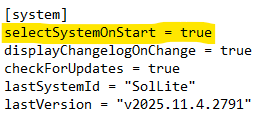Proftvv
New Member
- Nov 14, 2025
- 3
- 1
Kitten Space Agency – Crash Fix & Performance Settings Guide
How to Adjust Your Graphics Settings Before Launching the Game
Kitten Space Agency is still in active development, and depending on your system, you may experience performance or stability issues when launching the game for the first time. To avoid crashes, freezing, or loading problems, it is strongly recommended to set all graphics quality options to the lowest level before launching the game.
 Important Note:
Important Note:
Before starting the game, do NOT load the Solar System.
Instead, select “Earth Only” when launching your session.
This is not a guaranteed 100% fix, but it successfully resolves crashes for about 90% of players.
Using this method will help you start the game more reliably and adjust the visuals step-by-step to match your system’s capabilities.
This approach has been widely recommended by the community and has helped many players get into the game without issues.
More guides coming soon!


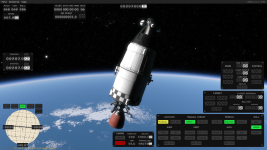
How to Adjust Your Graphics Settings Before Launching the Game
Kitten Space Agency is still in active development, and depending on your system, you may experience performance or stability issues when launching the game for the first time. To avoid crashes, freezing, or loading problems, it is strongly recommended to set all graphics quality options to the lowest level before launching the game.
 Why Start on the Lowest Settings?
Why Start on the Lowest Settings?
- The game may freeze, get stuck on the loading screen, or crash during the initial startup.
- Even if you have strong hardware, some players experience issues due to early optimization limitations.
- Starting on low settings helps the game load core assets and scenes more smoothly.
 What You Need to Do:
What You Need to Do:
- Launch the game and open the graphics settings menu.
- Set all graphics quality options to “Low” or the lowest available setting.
- Restart the game with these settings applied.
- Once the game launches smoothly, you can slowly increase the settings to find what works best for your system.
 Tips for Increasing Settings:
Tips for Increasing Settings:
- Test the game briefly after each adjustment.
- If you notice FPS drops or stuttering, revert to the previous setting.
- Keep in mind that shadows, textures, and post-processing have the biggest impact on performance.
Before starting the game, do NOT load the Solar System.
Instead, select “Earth Only” when launching your session.
This is not a guaranteed 100% fix, but it successfully resolves crashes for about 90% of players.
Using this method will help you start the game more reliably and adjust the visuals step-by-step to match your system’s capabilities.
This approach has been widely recommended by the community and has helped many players get into the game without issues.
More guides coming soon!

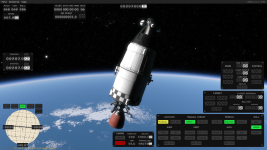
Last edited: