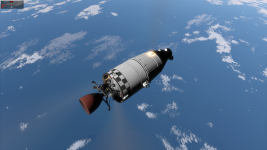Followed "Jov's Gaming Lounge" succinct YouTube video on "Installing Games on Linux With Lutris" to get my Lutris and Wine install correct (make sure you finish the WineHQ install
before you install Lutris).
Downloaded the KSA script from Lutris.net.
Edited the YAML script's dotnet9 entry to dotnetdesktop9 (as stipulated in Heightmare's Discord video).
Downloaded the setup_ksa_v*.exe
Install KSA:
Lutris > Add Game > Install from a local install script. Follow the instructions - apparently, any error(s) can be ignored.
Update KSA:
Download new setup_ksa_v*.exe
Move the existing KSA folder (backup):
mv "/path/to/Prefix/Directory/drive_c/Program Files/Kitten Space Agency" \
"/path/to/Prefix/Directory/drive_c/Program Files/KSA_old"
Run KSA's setup.exe with Wine inside the existing prefix.
WINEPREFIX="/path/to/KSA/Prefix/Directory" wine /path/to/setup_ksa_v*.exe
| Distro | GPU | Display | Runner | Config | Report |
| Linux Mint 22.1 | RTX 2060 Super | X11 | Lutris (GE-Proton10-25) | dotnetdesktop9 (edited KSA YAML script from Lutris.net) | The Transfer Planner window appears as a separate window; run KSA borderless to work around.
Works, better than as a non-Steam game. |
CPU: i7-7700
RAM: 32 GB